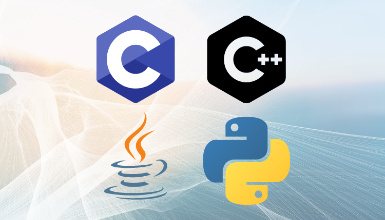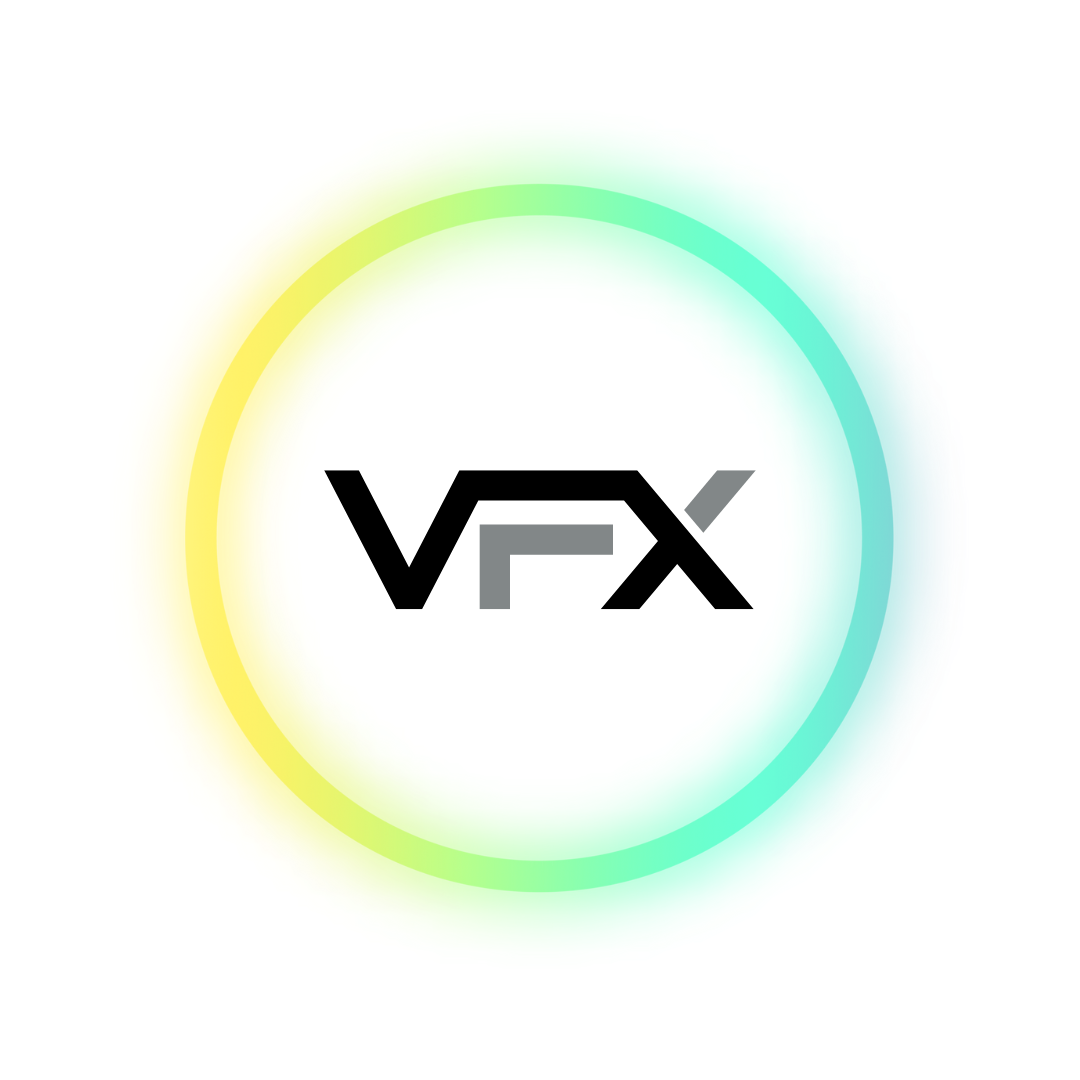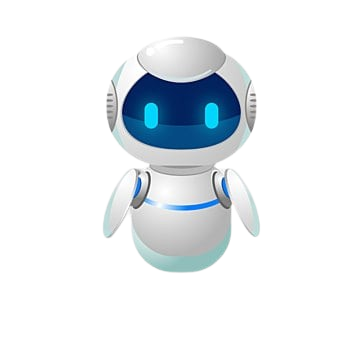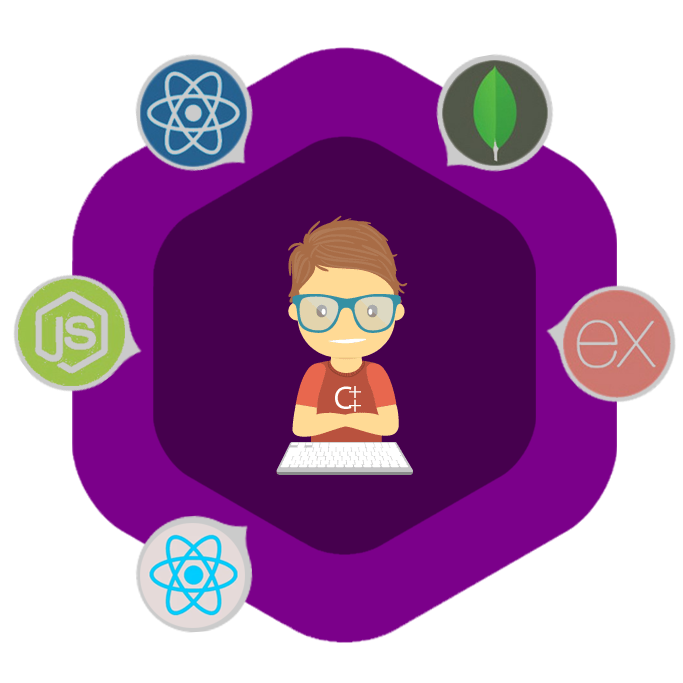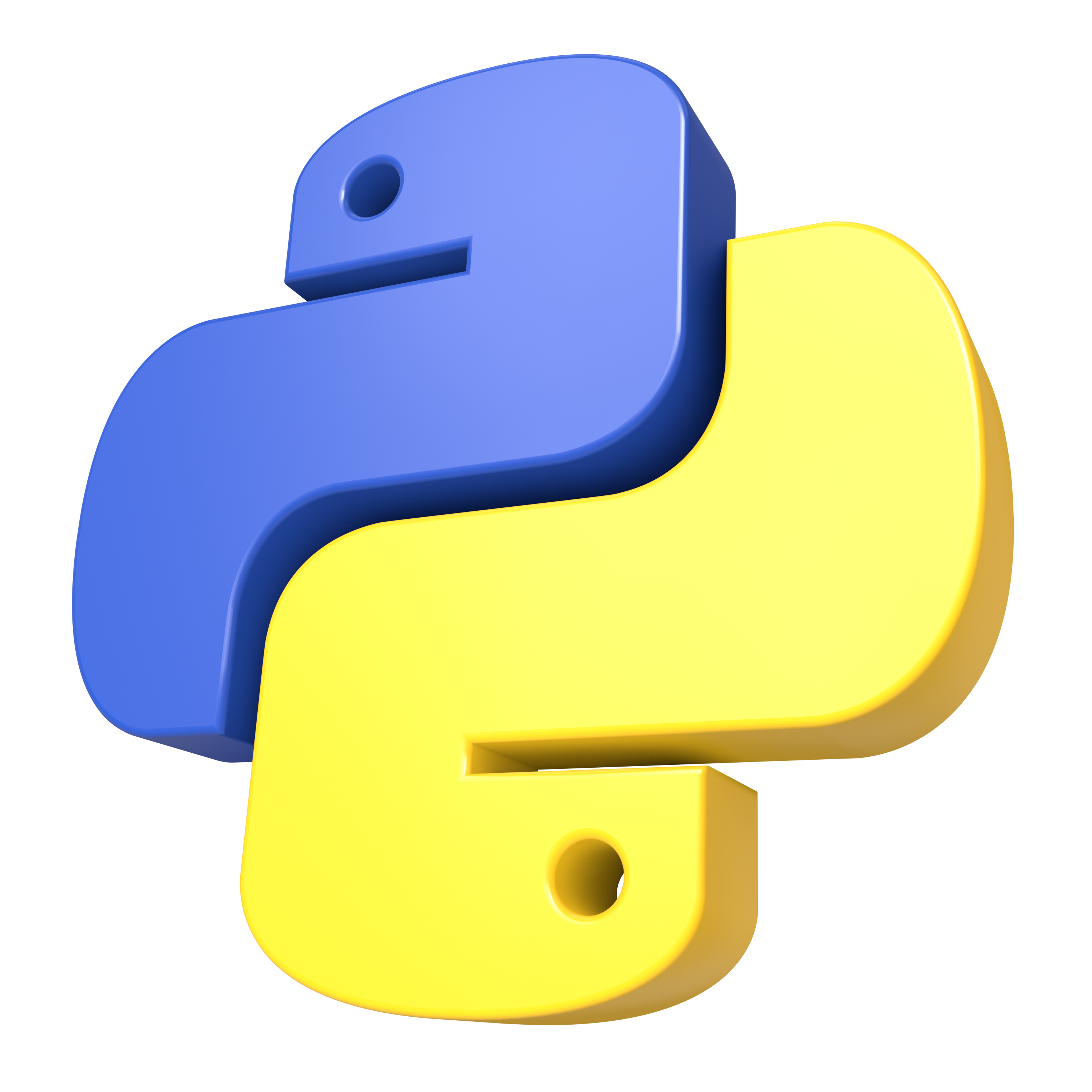Web Designing

WEB DESIGNING: Do you envision yourself crafting stunning and user-friendly websites that not only look great but also engage and convert visitors? Then embark on a rewarding journey into the world of web design with Shaksham!
Saksham's Web Design course equips you with the essential skills and knowledge to:
- Master the basics: Grasp the fundamental principles of web design, including layout, typography, color theory, and user interface (UI) design.
- Become proficient in design tools: Learn how to utilize industry-standard tools like Adobe Photoshop, Figma, and Sketch to bring your design ideas to life.
• Build responsive websites: Design websites that adapt and optimize flawlessly across various devices, from desktops to tablets and smartphones.
Why Choose Web Design?
Exploring web design opens doors to exciting possibilities:
- High Demand: Skilled web designers are in high demand across various industries, offering promising career opportunities.
- Creative Expression: Unleash your creativity and design visually appealing and user-centric websites that leave a lasting impression.
- Problem-Solving Approach: Develop skills to solve complex design challenges while ensuring user experience is a top priority.
- Lucrative Career Path: Build a fulfilling and rewarding career in a rapidly growing and dynamic field.
Saksham's Web Design course provides a comprehensive and interactive learning experience:
- Engaging Video Lectures: Gain clarity with concise and engaging videos delivered by experienced instructors.
- Interactive Exercises and Projects: Put your knowledge into practice through challenging exercises and real-world projects, building your design portfolio.
- Supportive Learning Community: Connect and collaborate with fellow learners and instructors in a friendly and encouraging environment.
Become a web design whiz with Shaksham! By mastering essential skills and gaining valuable experience, you'll be equipped to design websites that not only look stunning but also function flawlessly and captivate users.
Enroll today and start building your web design future with Saksham!